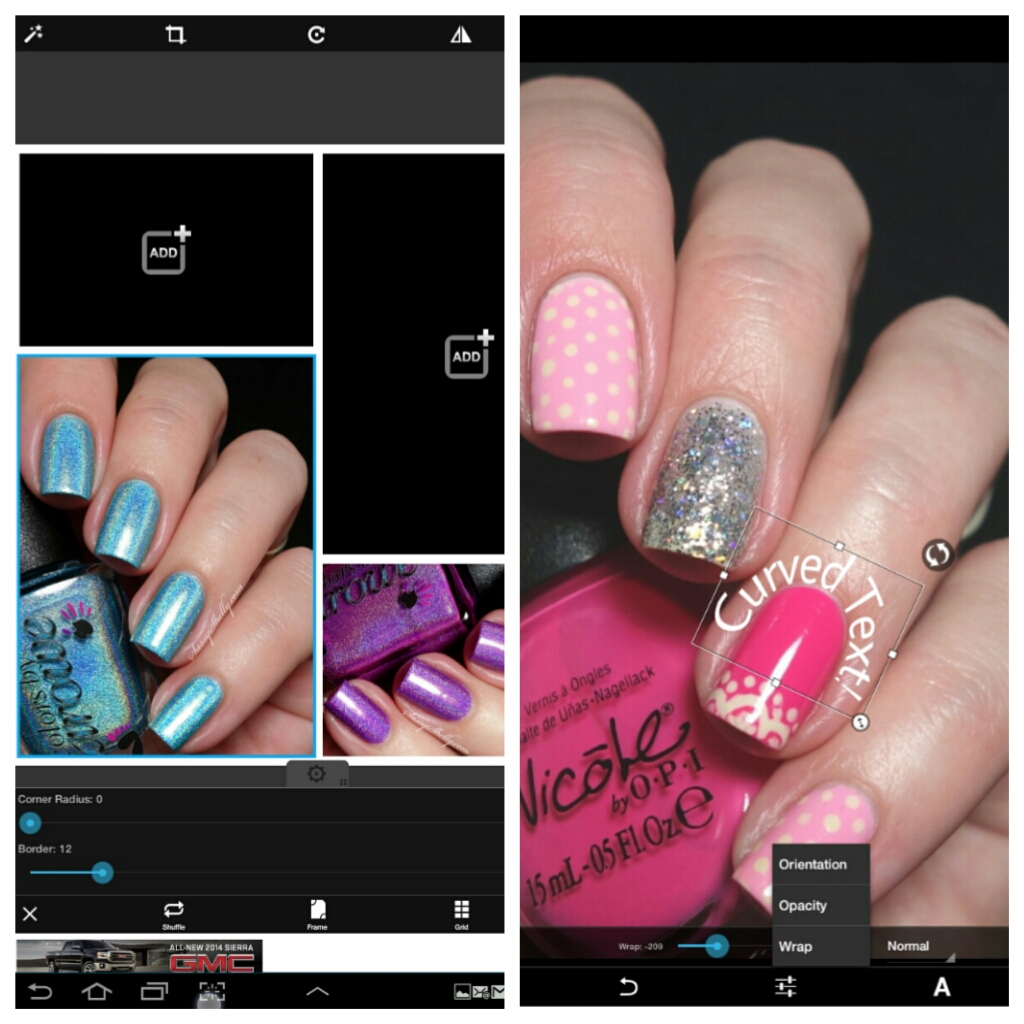Hello friends! It's Shelly here. Today's Digit-al Dozen post is all about collages! If you follow me over at SassyShelly.com you know I LOVE making photo collages, I just can't get enough of them! So of course I jumped at the chance to share a few of my favorite collage making apps with you here on the DD blog.
Now a quick Google search will bring up a ton of articles on the "Best Collage Makers". But instead of just telling you about the highest rated ones on the web I'm going to tell you about those that I use regularly and can personally recommend for features and ease of use. And believe me I've tried dozens.
My number one favorite is definitely PicsArt. It's a free app available in the Google Play Store and the iPhone App Store. I love it not just for collages but also for photos in general. It has a ton of great photoshop-esque editing features such as the ability to create overlays as well as removing 'blemishes' like cuts and things around the cuticle..gotta love that! I also really like that it allows you to download your own custom fonts right to the app. As far as collages go there are sooo many different templates available from simple grids to elaborate themed backgrounds. It also has a FB Cover size that fits perfectly in Facebook's awkward timeline. My 2nd photo shows what the collage making process looks like, you can easily change the border size, corner radius and background color. Also, I just had to mention this, the one thing that I constantly see people asking is how to make a watermark that curves around the nail.. PicsArt has you covered. While adding text to your photo just hit that bottom button with the 3 lines and choose "Wrap" to wrap the text around your cuticle!
Now a quick Google search will bring up a ton of articles on the "Best Collage Makers". But instead of just telling you about the highest rated ones on the web I'm going to tell you about those that I use regularly and can personally recommend for features and ease of use. And believe me I've tried dozens.
My number one favorite is definitely PicsArt. It's a free app available in the Google Play Store and the iPhone App Store. I love it not just for collages but also for photos in general. It has a ton of great photoshop-esque editing features such as the ability to create overlays as well as removing 'blemishes' like cuts and things around the cuticle..gotta love that! I also really like that it allows you to download your own custom fonts right to the app. As far as collages go there are sooo many different templates available from simple grids to elaborate themed backgrounds. It also has a FB Cover size that fits perfectly in Facebook's awkward timeline. My 2nd photo shows what the collage making process looks like, you can easily change the border size, corner radius and background color. Also, I just had to mention this, the one thing that I constantly see people asking is how to make a watermark that curves around the nail.. PicsArt has you covered. While adding text to your photo just hit that bottom button with the 3 lines and choose "Wrap" to wrap the text around your cuticle!
Another excellent collage app is Photo Grid. Also available for free on both Android and iPhone. It's just your basic collage maker, no bells and whistles but it's collage features go above and beyond. It offers many unique grid templates and the ability to easily add text to a collage. But I really love that it allows you to zoom and rotate each photo by degrees, not just your usual 4 way rotation (many of the others I've tried only turn 90 degrees). It also has a "Free" collage feature (shown bottom right below) that lets you place your photos freely on the background of your choice, backgrounds include plain colors, funky patterns and Holiday themes. It's "Template HD" option allows you to add your photos to designer themes like fake magazine covers, cute kitty frames, romantic frames and so on. Another thing I like is that it does have simple editing features such as adding filters and adjusting the brightness, contrast and saturation for each picture. So if you notice one of the photos in your collage is a bit darker than the others it's easy to quickly go in and touch it up.
Line Camera is one I've only recently discovered but it's quickly becoming one I use quite often. Available on Android and iPhone, Line camera is pretty awesome. It's the only collage maker I've used that lets you customize the layout of each template.. picture doesn't fit like you want, adjust it! Just drag the dots where you want the lines to go. How cool is that? Talk about creating some unique collages! The only thing I don't like (on my Android tablet anyways, I don't know how it works on iphone) is that zoom is not supported, I can't zoom or rotate the photos at all. Hopefully they'll change that in a future update. Another thing, you may have seen these cute stickers popping up on peoples IG pics with the little cartoon bunny or the blonde girl who cries or gives thumbs up.. Line camera is where those come from.
Also, totally not collage related but worth mentioning..this is the only photo editor I've seen that has body enhancement features. I just found this "Beauty" option and playing around with it I discovered you can change your whole body! Weird or cool I don't know but it's definitely interesting.. Wanna make your eyes bigger, nose smaller, slim your face and body or add volume to your boobs.. Yeah, you can do that. Lol
When I don't have my tablet in hand I sometimes use one of the many free online collage makers.
Fotor is the one that I like best. It's available for free on the web and by signing up to open an account you unlock a bunch of extra features and it's all still free. It has a ton of awesome collage modes from simple to funky grids, photo stitching and super cute shape collages in the form of hearts, stars, butterflies, animals, holiday shapes and even paw prints! It also has a "Cover Photo" option that creates perfectly sized photos to fit FB, Twitter, YouTube and G+ headers. And I really like that you can add as many photos as you like to your collage (some makers max out at 15 pictures or less). And there are lots of fonts to choose from when adding a watermark to your collages, it also allows you to pull fonts saved on your computer.
I've only slightly checked out the photo editing features but from what I see so far it has a lot of options. It does basic color enhancements and can adjust highlights and shadows. It also has a clone tool and eraser. Definitely worth checking out if you're looking for a simple alternative to photoshop. Obviously you can't do everything you could with ps but it's got the basics for editing nail pictures anyways. :)
PicMonkey is one online editor that everybody is talking about lately so I had to check it out. There aren't many collage styles to choose from unless you pay for a membership, but $4.99 a month is a bit much for me so I just used the free options. If you do buy a membership though there are a lot of professional quality photography edits available. It does have some nice free photo editing features though and of course it allows you to add text and basic things like that in the free version. One thing that I found pretty cool is that in collage mode you can add a 'swatch' to give your collage an interesting element, below I used the chevron pattern and there are many other 'swatch' styles to choose from to match your photos. You can also customize each block in the collage by dragging the lines side to side or up and down. Or you can choose to create your own grid by adding photos and placing them where you want. It's not quite as free as Line Camera's customization's because it doesn't move in diagonal lines but you do have more freedom than just using the few simple free templates offered.
I LOVE COLLAGES! They're such a fun way to put together family photos or to showcase photos from a memorable day. And of course if you blog they're a great way to start off a swatch post.
I hope this post was helpful if any of you are looking to try some new photo apps or that it inspires you to try some you haven't before. Luckily they're free so you can try them all and see which tickles your fancy. :)
What programs do you use for your photos?